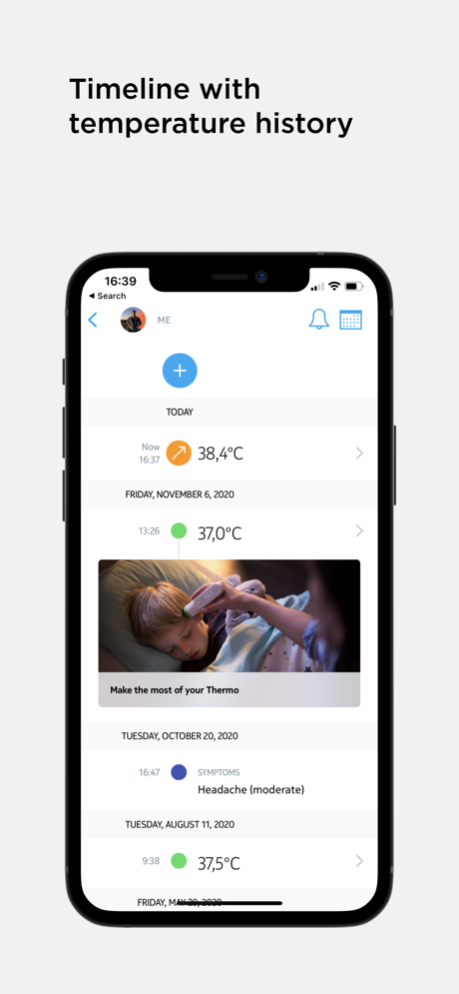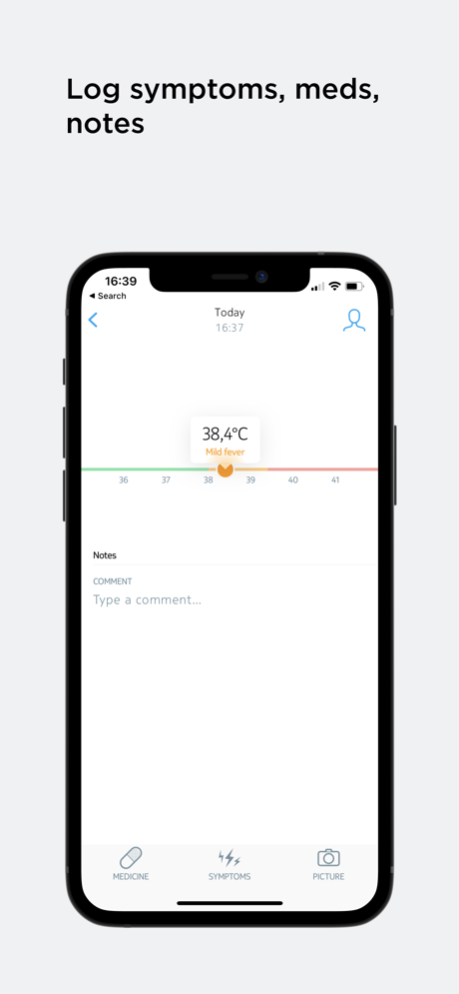Withings Thermo 2.1.1
Continue to app
Free Version
Publisher Description
The Thermo app helps you take care of your whole family’s health. Created for use with Thermo, the Withings smart temporal thermometer, the app automatically syncs temperature readings for each user via WiFi or Bluetooth. Each user can then view a complete history of temperature readings on their timeline.
To create a more detailed history, you can easily add extra information to each reading:
Symptoms: Whatever and whenever you or someone you care for experiences a symptom, it’s easier than ever to keep track so you can relay this info to your doctor.
Medicine: What did you take and when? Add medications administered to understand how they affect temperature and so you know when and if you need more.
Comments: Add any additional notes that may be relevant to your temperature or illness.
Photos: Strange rash? Feeling better? Select a picture from your phone’s gallery, or take a new picture to add to your timeline.
The Thermo app also provides the following useful features:
Reminder: Set a reminder to take your temperature at certain hours of the day or in specific time increments.
Manual Temperature: If you don’t own Withings Thermo, or simply want to enter additional temperature readings, you can do just that. Simply select “Manual Temperature” and add your details.
Thermo and Apple Health work seamlessly together, so you can retrieve all your health data in one place for easier health tracking.
If you log a high temperature reading, Thermo can help you assess the severity of your fever.
Insights: Thermo provides fever management advice to help you monitor temperature and symptoms
Ask Thermia™: An educational tool developed by Boston Children’s Hospital, Thermia™ provides recommendations on when it’s time to see a doctor and as well as advice on proper medications and dosages.
Jan 17, 2021
Version 2.1.1
This release includes general improvements and bug fixes.
About Withings Thermo
Withings Thermo is a free app for iOS published in the Health & Nutrition list of apps, part of Home & Hobby.
The company that develops Withings Thermo is Withings. The latest version released by its developer is 2.1.1.
To install Withings Thermo on your iOS device, just click the green Continue To App button above to start the installation process. The app is listed on our website since 2021-01-17 and was downloaded 5 times. We have already checked if the download link is safe, however for your own protection we recommend that you scan the downloaded app with your antivirus. Your antivirus may detect the Withings Thermo as malware if the download link is broken.
How to install Withings Thermo on your iOS device:
- Click on the Continue To App button on our website. This will redirect you to the App Store.
- Once the Withings Thermo is shown in the iTunes listing of your iOS device, you can start its download and installation. Tap on the GET button to the right of the app to start downloading it.
- If you are not logged-in the iOS appstore app, you'll be prompted for your your Apple ID and/or password.
- After Withings Thermo is downloaded, you'll see an INSTALL button to the right. Tap on it to start the actual installation of the iOS app.
- Once installation is finished you can tap on the OPEN button to start it. Its icon will also be added to your device home screen.